Einstein@Home
Re: Einstein@Home
Hi,
The Einstein@Home stats are updating as of this post.
The update status of each project can be seen at: https://boinc.mundayweb.com/html/stats.php
Are you sure you have assigned the correct Einstein account to your stats counter?
According to my database this is the Einstein@Home account that you have assigned: https://einsteinathome.org/account/62175. As you can see, the name on the account doesn't match the one in your stats counter - I'm not sure if this is intentional?
Hope this helps,
Neil.
The Einstein@Home stats are updating as of this post.
The update status of each project can be seen at: https://boinc.mundayweb.com/html/stats.php
Are you sure you have assigned the correct Einstein account to your stats counter?
According to my database this is the Einstein@Home account that you have assigned: https://einsteinathome.org/account/62175. As you can see, the name on the account doesn't match the one in your stats counter - I'm not sure if this is intentional?
Hope this helps,
Neil.
Re: Einstein@Home
Hmm! For the last 3 or 4 days, (just) Einstein had not been updating on my desktop widget including
showing zero for the RAC.
Naturally, *after* posting my comment yesterday, Einstein is updating this morning.
Perhaps I should have a little more patience with these 'glitches'.
Thanks for the quick response and yes, that's the correct account. Cheers!
showing zero for the RAC.
Naturally, *after* posting my comment yesterday, Einstein is updating this morning.
Perhaps I should have a little more patience with these 'glitches'.
Thanks for the quick response and yes, that's the correct account. Cheers!
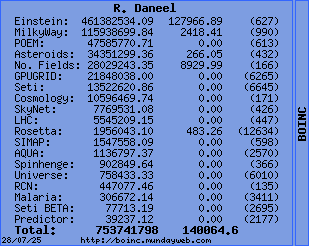
Re: Einstein@Home
No problem.
Always take a look at the last update time at https://boinc.mundayweb.com/html/stats.php
If this is showing as out of date then it could be that:

Cheers,
Neil.
Always take a look at the last update time at https://boinc.mundayweb.com/html/stats.php
If this is showing as out of date then it could be that:
- The project's web site is down
- The project has not released updated stats files
- There is a problem with my update script
Cheers,
Neil.