Konfabulator widget released - version 0.91
The date shown by the widget represents the date of your stats.
At the time of writing, it should be displaying "22/11/05". As long as the version says "0.53", then you have the latest version.
Remember that the widget updates your stats every 8 hours from MundayWeb, so it is possible that the stats shown in your sig may not match those shown by the widget.
You can get the widget to update either reloading the widget or my making a configuration change. Both will cause the widget to download your latest stats.
Hope this helps,
Neil.
At the time of writing, it should be displaying "22/11/05". As long as the version says "0.53", then you have the latest version.
Remember that the widget updates your stats every 8 hours from MundayWeb, so it is possible that the stats shown in your sig may not match those shown by the widget.
You can get the widget to update either reloading the widget or my making a configuration change. Both will cause the widget to download your latest stats.
Hope this helps,
Neil.
I've tried reloading....it still says 20/11/05 in the corner.
I went to the preferences and typed in 1 as the userID and got your stats. It came up with 22/11/05 in the corner but mine won't.
I've even removed Konfab from my system and reinstalled it (i deleted the hidden files in my user folder as well just to be sure).
It still won't update.
I went to the preferences and typed in 1 as the userID and got your stats. It came up with 22/11/05 in the corner but mine won't.
I've even removed Konfab from my system and reinstalled it (i deleted the hidden files in my user folder as well just to be sure).
It still won't update.
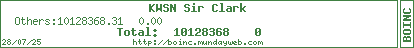
Cruncher: i7-8700K (6 cores, 12 threads), 16GB DDR4-3000Mhz, 8GB NVIDIA 1080
-
Halifax--lad
- Established Member
- Posts: 227
- Joined: Sat Sep 10, 2005 11:27 pm
-
Halifax--lad
- Established Member
- Posts: 227
- Joined: Sat Sep 10, 2005 11:27 pm
-
Halifax--lad
- Established Member
- Posts: 227
- Joined: Sat Sep 10, 2005 11:27 pm
-
Halifax--lad
- Established Member
- Posts: 227
- Joined: Sat Sep 10, 2005 11:27 pm
Hi all,
I have released version 0.6. It adds many new features, please see the revision history for further info.
In brief:
- added a choice of background images
- the update feature will now allow you to go to the download page to get the latest version of the widget
- various colour preferences
It should be noted that some of the code for these modifications was supplied by Alan Barker (aka Red Squirrel). Again, please see the revision history for further info.
Any probs, let me know.
Am off to bed!
Neil.
I have released version 0.6. It adds many new features, please see the revision history for further info.
In brief:
- added a choice of background images
- the update feature will now allow you to go to the download page to get the latest version of the widget
- various colour preferences
It should be noted that some of the code for these modifications was supplied by Alan Barker (aka Red Squirrel). Again, please see the revision history for further info.
Any probs, let me know.
Am off to bed!
Neil.
Thanks for the new version.
Found a small bug. If you have the background set to "None" the background still shows up. You have to have the background set to "None" and the opacity set to "1"
You'd probably need a third image...a fully transparent PNG file.
Found a small bug. If you have the background set to "None" the background still shows up. You have to have the background set to "None" and the opacity set to "1"
You'd probably need a third image...a fully transparent PNG file.
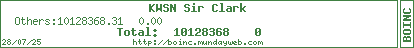
Cruncher: i7-8700K (6 cores, 12 threads), 16GB DDR4-3000Mhz, 8GB NVIDIA 1080
-
Red Squirrel
- New Member
- Posts: 9
- Joined: Mon Aug 08, 2005 6:03 pm
There seems to be a small bug with the tooltip as well. It only seems to work when the widget has just been loaded or when the preferences have been changed. Probably because these are the only two "action trigger" events in the widget.
But if the two tooltip statements are changed from "background.tooltip=..." to "windowTitle.tooltip=..." the tooltip appears each time you click on the User Name.
Strange Maybe the text has different properties than the background,
Maybe the text has different properties than the background,
Alan
But if the two tooltip statements are changed from "background.tooltip=..." to "windowTitle.tooltip=..." the tooltip appears each time you click on the User Name.
Strange
Alan
